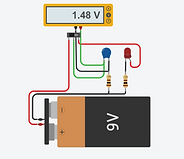98479 48000
Program Topics
Check the topics that learners cover during the course of our project based learning programs
Age 7+
A block-based visual programming language aimed at children as an educational tool for learning coding and building computational thinking
Age 13+
An intuitive, visual programming environment that allows young learners to build fully functional apps for smartphones and tablets.
Age 13+
Create electronic art and visual design using code and math knowledge with Processing. Students, artists, designers, researchers, and hobbyists use Processing for learning and prototyping.
Coding
Age 13+
Sonic Pi is an open-source programming environment, designed for creating new sounds with code in a live coding environment.t Instead of strumming strings or whacking things with sticks - you write code - to create music
Age 13+
Python is a beginner friendly computer programming language often used to build websites and software, automate tasks, and analyze data.
Age 13+
Snap is an advanced version of Scratch created by University of California, Berkeley with more features and functionality suitable for high school students. It is block based and allows users to create their own blocks.
Physical Computing
Age 10+
Build simple circuits using batteries, resistors, LEDs, diodes etc on breadboard and progress to build automated systems using micro-controllers. Using tinkercad students are able to visualise circuit even before building them
Age 13+
The Arduino is a popular micro-controller used by students and hobbyist. It has several digital and analog input-output pins that can be connected to external sensors and output devices.
Age 7+
Heading 5

The BBC micro:bit is an award-winning programmable micro-controller device that allows students to get hands-on with coding and digital making.
BBC micro:bit
Age 13+
.jpeg)
m5 stack is a modular set of stackable IoT devices based on ESP32 micro-controller. It enables rapid and high-quality prototyping and can be programmed with drag and drop programming language.
M5STACK
Age 10+

Raspberry Pi PICO
The Raspberry Pi Pico is a micro-controller board designed for physical computing projects where it can control components such as LEDs, buttons, sensors, motors and even other microcontrollers
Age 13+

The Raspberry Pi is a single board computer as well as a micro-controller that was built to educate students in computing and programming electronics.
Raspberry Pi
Age 10+

Maqueen is a plug & play wheeled robot that uses the micro:bit as the robots controller. It is used to teach graphical programming and robotics to students in a fun and exciting way.
Maqueen
Age 7+

The :MOVE mini is a micro:bit based robot suitable for autonomous operation and makes for a fun introduction to the world of robotics.
: Move Mini
Age 7+

mBot is a beginner friendly Arduino based robot that can be programmed using mBlock, a drag and drop programming language based on scratch.
mBot
Robotics & AI
Age 7+

Codey Rocky is a beginner friendly interactive emotional robot with rich features suitable to teach coding and robotics to very young learner
Codey Rocky
Age 10+
.png)
Adacraft AI extension is a block coding platform that allows access to AI data stored on Google Teachable Machine application and use it in computer programs to create useful artefacts.
Adacraft (AI)
Age 10+



.png)
.png)